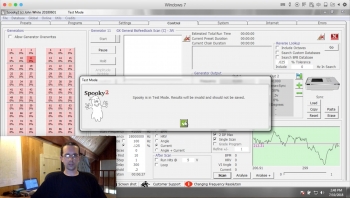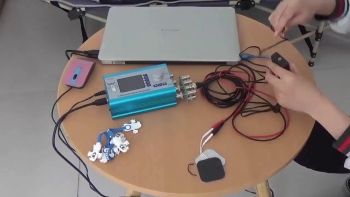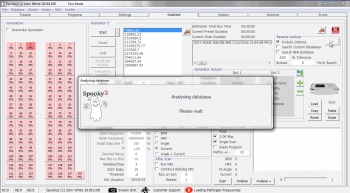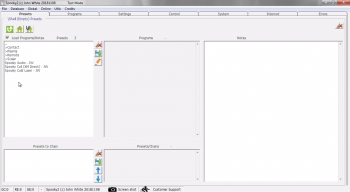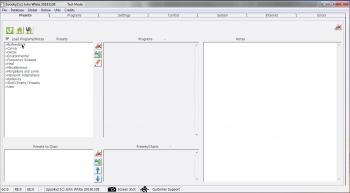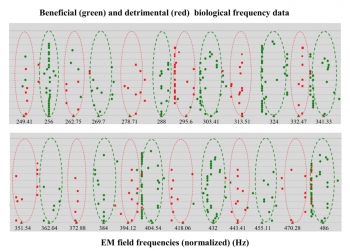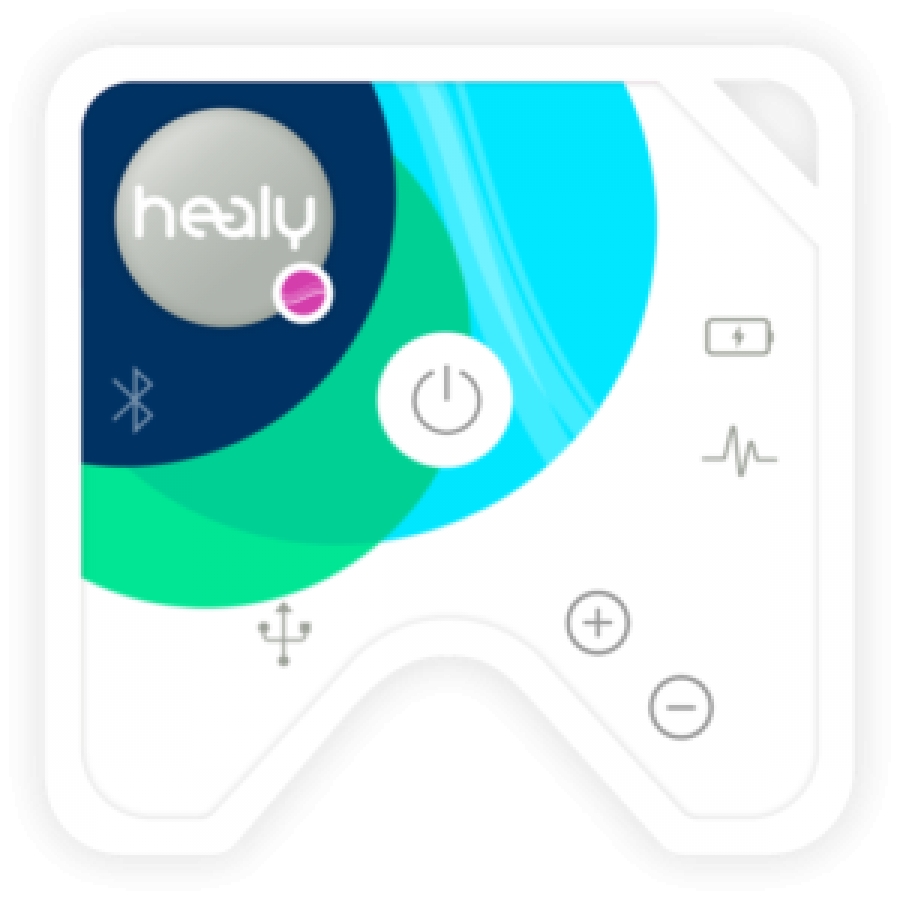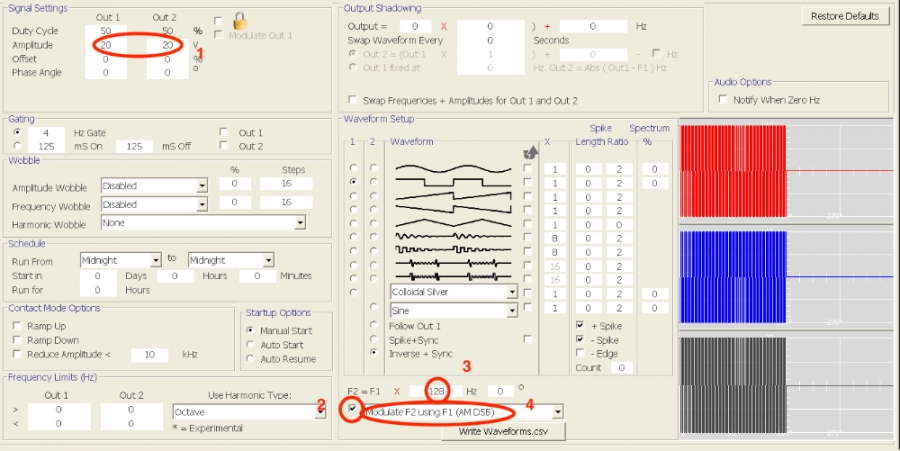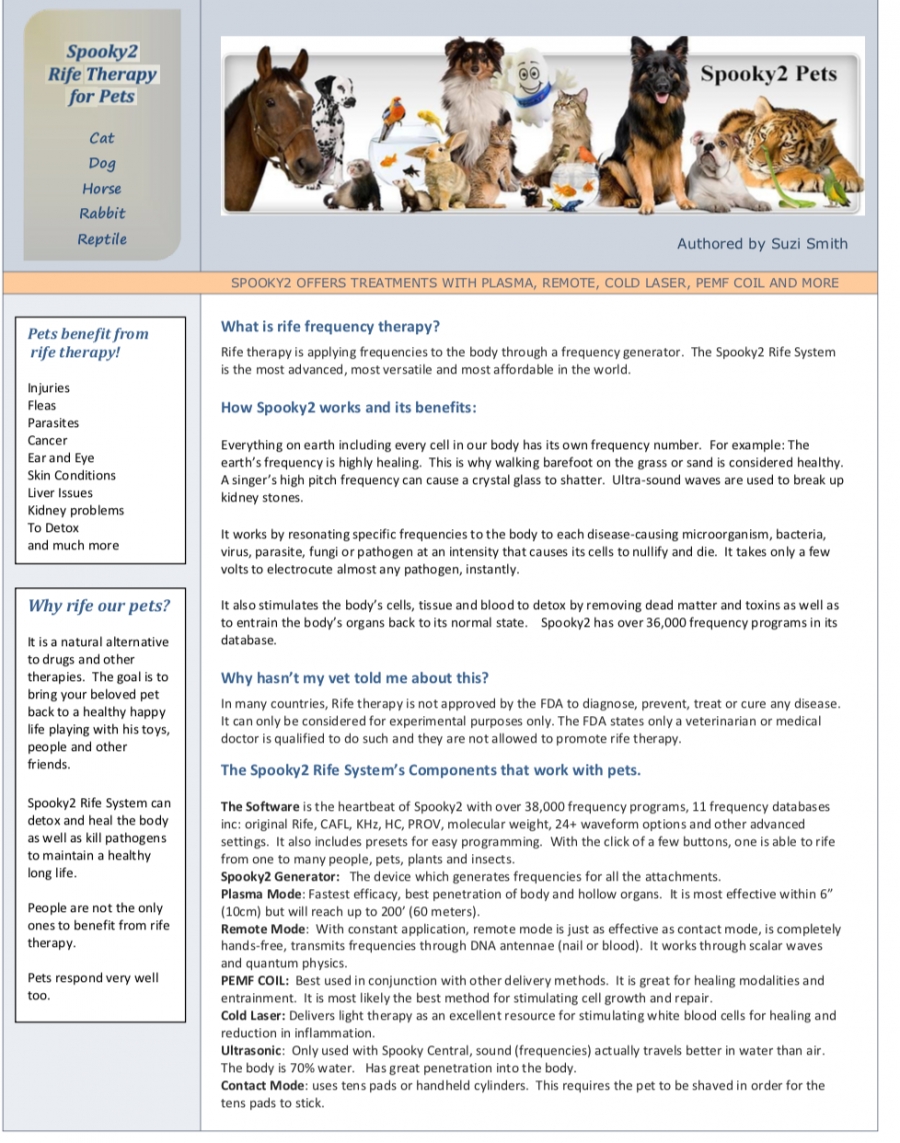(see attachments below)
 Nate Covington
Private Citizen
Nate Covington
Private Citizen
Saturday, 24 February 2018 15:48
Hulda Clark Preset
Just copy it to the User Presets directory. On most Windows installs it will be at "C:\Spooky2\Preset Collections\User\". Just drop it in there and it will show up in your Users preset in Spooky. The first time you click on it, it may run through a process where it updates the preset to work with Spooky and you'll be asked to click on it again to use it. But that's a one time thing if it happens at all.
Published in
Spooky2
Download attachments: